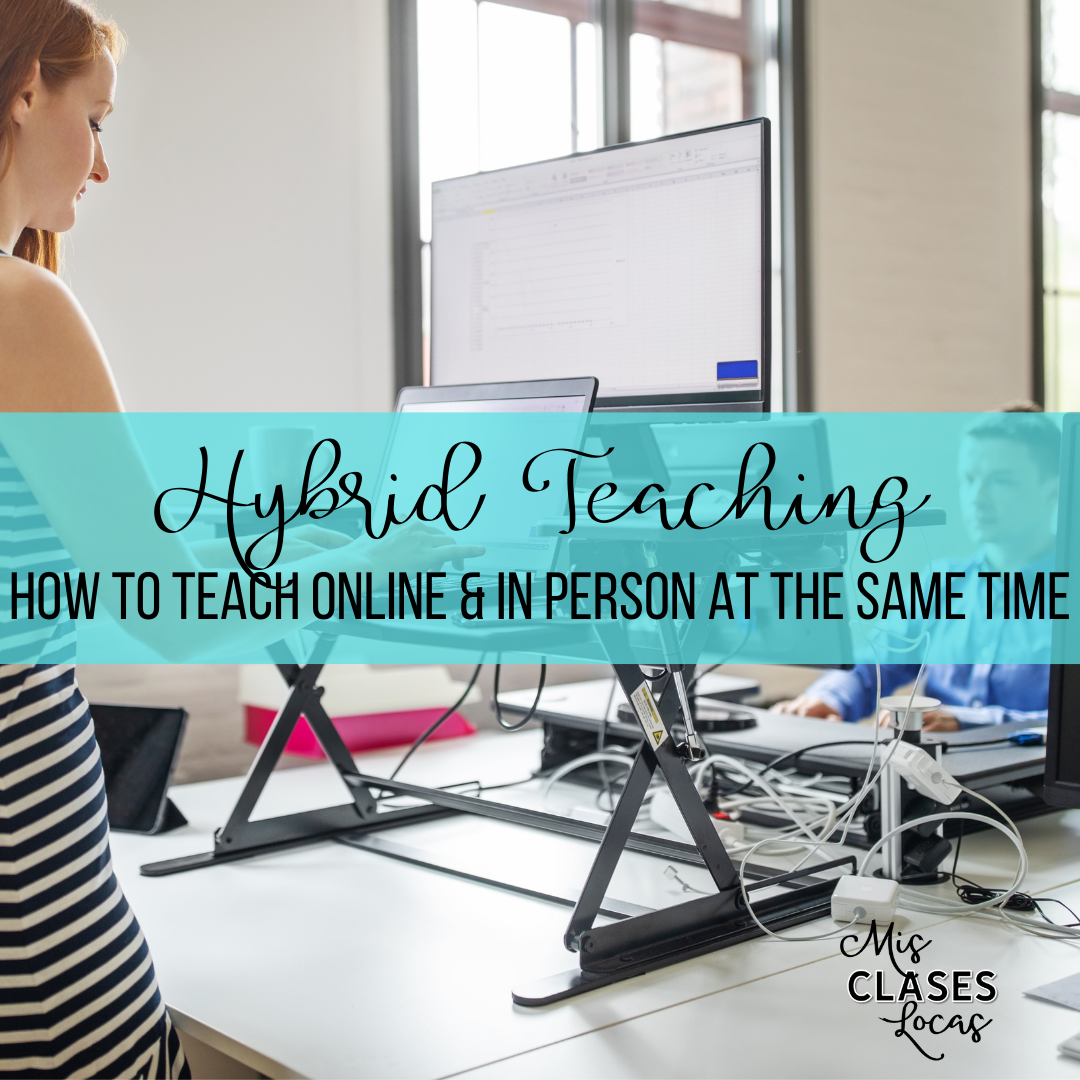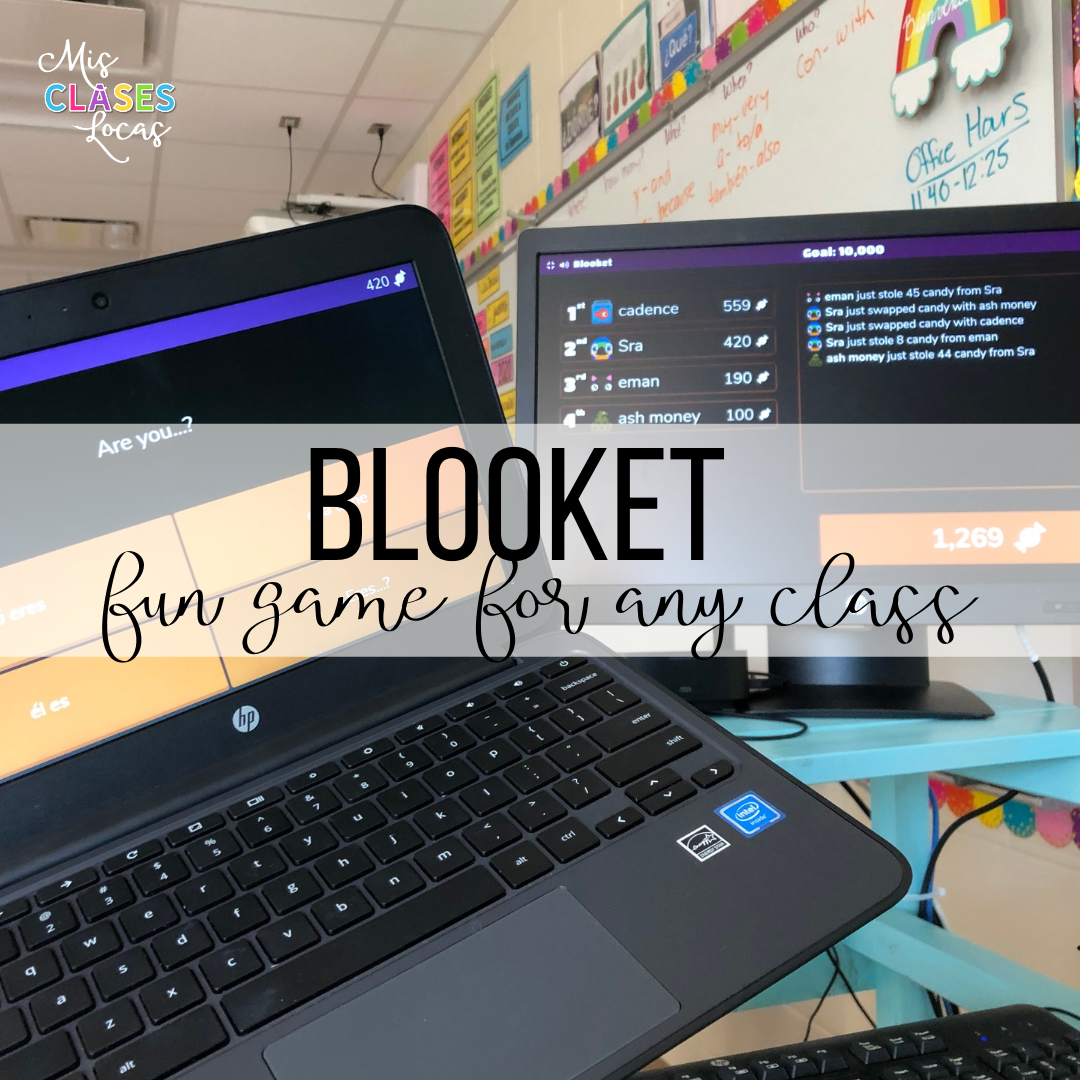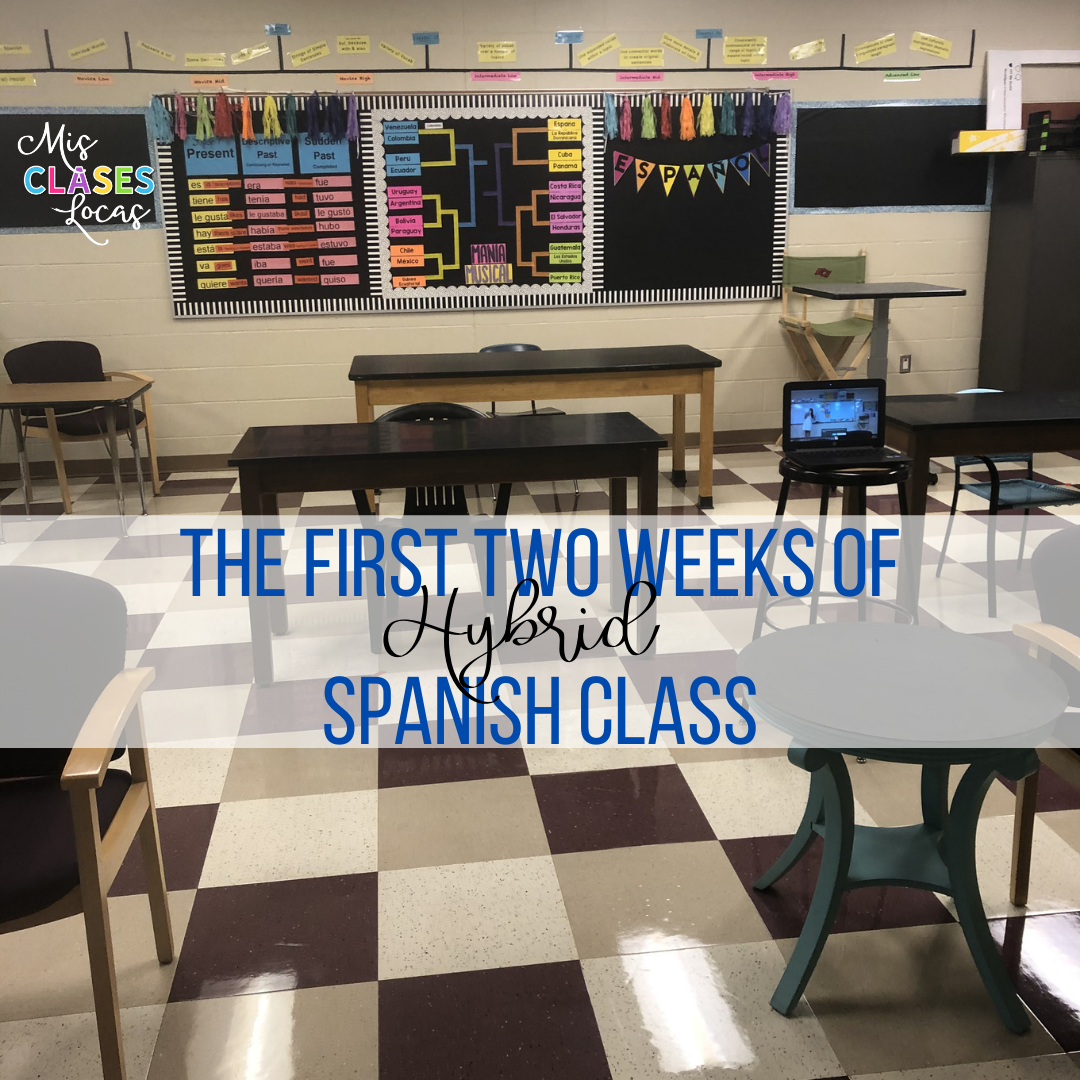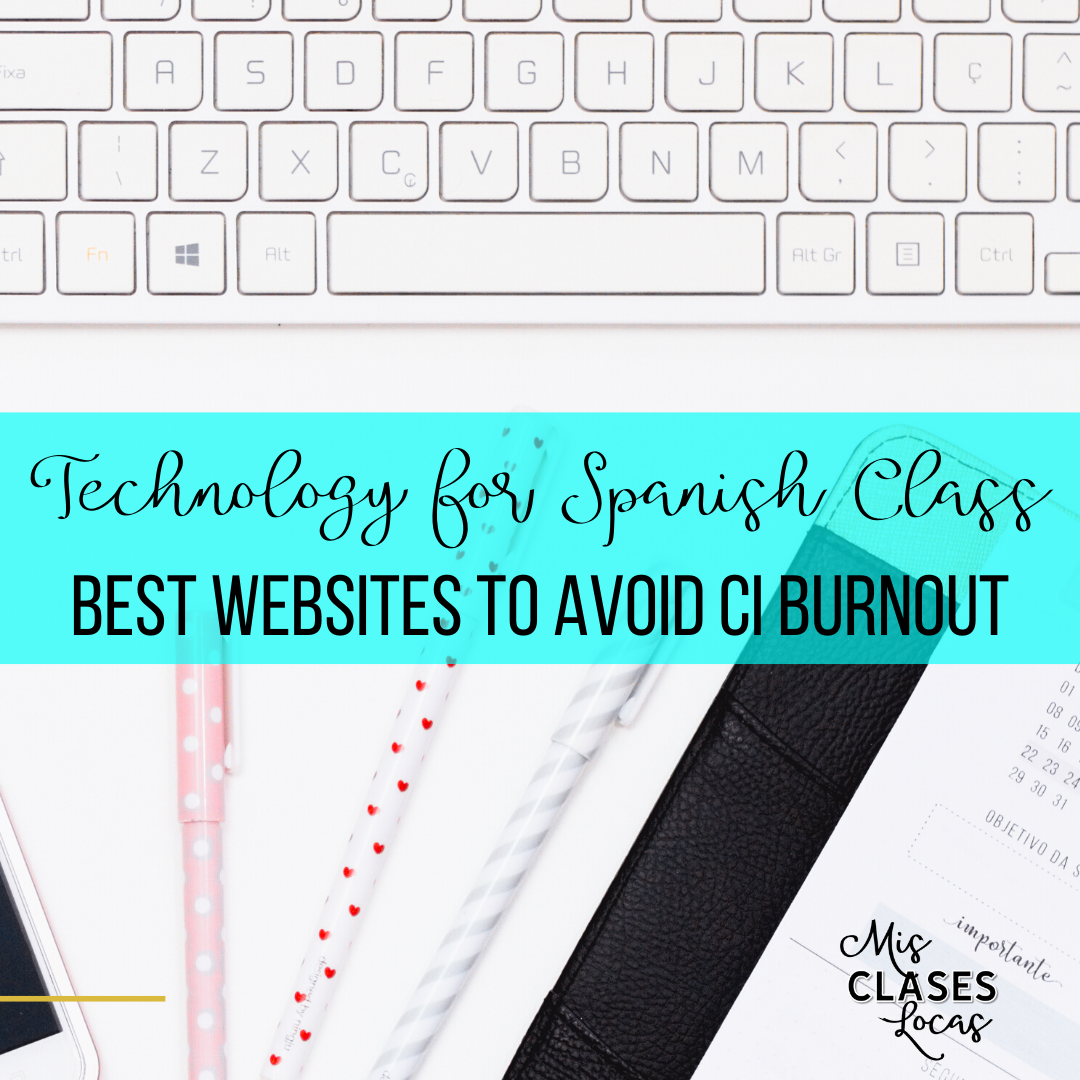Inside: Ideas of what to do during your distance learning Zoom or Google Meet session. Games and activities you can do virtually with any class.
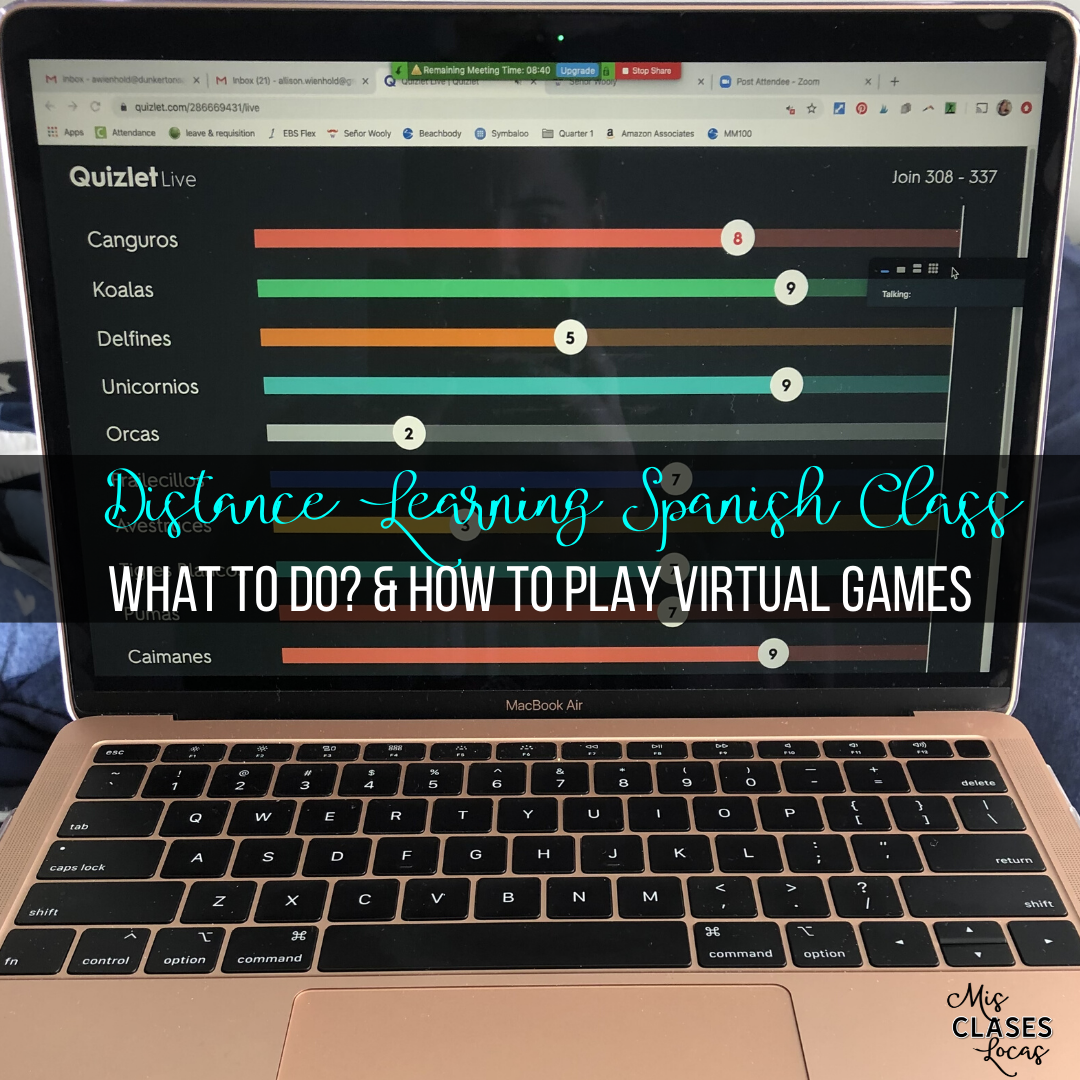
Distance Learning Spanish Class virtual games
In my Distance learning confessions, I shared a lot of realness about our current situation with distance learning. Since that post, my school has closed the physical building for the rest of the 19-20 school year. That is a situation I know many of you are or probably will be at soon. I know that the expectations of what we are all doing vary greatly, so I am not going to try and be an expert at each type of situation. Instead, I am just going to share what I am doing within the expectations given to me.
My situation
For some context if you are newer, I am a #deptof1 Spanish teacher with levels 1-4 in a rural school. I have been home full time with my two young boys while my husband works full time outside of the home. Last week started our next phase of voluntary educational enrichment. There are still no grades and nothing is required, but not we can give new content. In my district we are required to meet with each class one per week via Zoom, plus I am posting weekly slideshows with daily suggested activities of 20-30 minutes per day.
The first two weeks plan for Spanish 1/2 is Las Excusas from Sr. Wooly & for Spanish 3/4 is AAPPL style daily tasks of Speaking, Writing, Listening & Reading. For all classes our zoom day is the activity of the day, so each week has 4 days worth of 20-30 minute possible activities, with no more than 2 hour total per week for Spanish.
Virtual Schedule for Distance Learning Spanish Class
We signed up for our weekly virtual meeting times, so I picked 1pm, which at my house is supposed to be nap/rest time. Monday is Spanish 1, Tuesday is Spanish 2, Wednesday is Spanish 3 and Thursday in Spanish 4. I went into Zoom and scheduled recurring meetings for each class through the end of the school year. Per the suggestions of others in the meeting settings I clicked “mute participants upon entry” & “enable waiting room.” This way students can not join before me and I get to approve each participant. Then they or I can unmute as needed. If they have strong enough Internet I highly encourage them to use video, so I can see their non verbal signals and they can fully participate with actions.
I send a reminder email the day of the zoom to both parents and students with the direct link. depending on when I remember it might be one hour or 15 minutes out. I included basic directions of how to use it at first, and have been reminding them to click to use the computer audio or we have had many that we can not hear. 🙂 I personally like the reminders, so it is top of the inbox and easy to join. With everything being voluntary, I am trying to get as many kids as possible to join.
Typical Schedule of our 30-minute meetings for Distance Learning Spanish Class
5 minutes – Greetings & Check in
- I try to do this in as much Spanish as I can.
- Greet each person by name as they “join.”
- Ask how they are doing in Spanish & they can show the visual of thumbs up, 2 thumbs up, thumb sideways, thumbs down, etc.
- Ask how they are feeling mentally today from fist (0) to 5 fingers.
- We tell people happy birthday if needed.
- I might ask some other questions that can be answered with yes/no or 0-5 depending on the day. (The first day this was pretty much the whole class doing this talking about what everyone had been doing & unmuting each person so they could answer).
20 minutes – Games or Activity
Activity Ideas
- The first week our main activity in most classes was just chatting and catching up in Spanish.
- This quarantine friendly Weekend Chat would work well if you want personalized conversation.
- My own kindergartener had a “show and tell” zoom where they were told to bring a creation to share. She then went around unmuting each student so they could share. This would work well in another language as well. This could also be share a link of a song in the chat, share a book you are reading, etc
- If you want to keep it light, do some jokes in Spanish & then have students find or create their own Memes in Spanish.
- Do a scavenger hunt to get students moving. In the target language say “find a”… shoe, cereal box, something the color red, etc. Students run to get something and bring it back to “class.”
Digital Games for Distance Learning Spanish Class
- I would only suggest doing virtual games you have already played in class, so the students know how to troubleshoot. For my classes these are the games I have/would use virtually:
- To play in Zoom you just click “share screen” in your bottom menu. *It works best to have the game all ready to play, so then you click that browser as your share option.
- Then students login by either open another tab and split their screen and login or just login on another device, like their phone.
- You play like normal, but all at your own homes. I have had fun playing against them (& quite often I am beat, especially in Gimkit since some have masted the money earning).
- As an example, since my Spanish 1 is doing a unit on the Sr. Wooly song Las Excusas, today we played a Quizizz & 2 quick rounds of Quizlet Live – Individual mode.
- Last week after chatting together in Spanish for a bit, my upper level classes played a 10 minute Gimkit over general high frequency words.
5 minutes – Questions, Discuss Slideshow of Plans & Goodbye
- At the end I try to leave some time for general questions, discussing the slideshow of plans that are posted on Google Classroom & announcements.
- Then I try to leave on a positive note and remind everyone how much I miss them.
Post Class
- Enter who attended the voluntary meeting in our spreadsheet
- Send a quick “we missed you” email to those who did not attend, including a recap and links if they want to do the activities or virtual games.
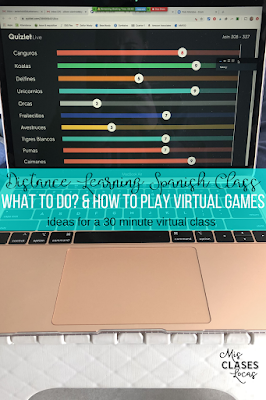
Once again, I am not an expert, but just a teacher who is learning and growing right along with you! If you have suggestions of other things to try, please comment below as I know I will need some mixing up before the end of the school year!
You can find all of my posts related to distance learning here!
You can find all of my posts related to distance learning here!
If you are looking for fun in person games, check out Fun Spanish Classroom Games to Increase Engagement
I hope you are staying safe and healthy!